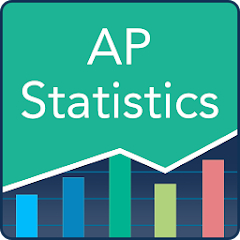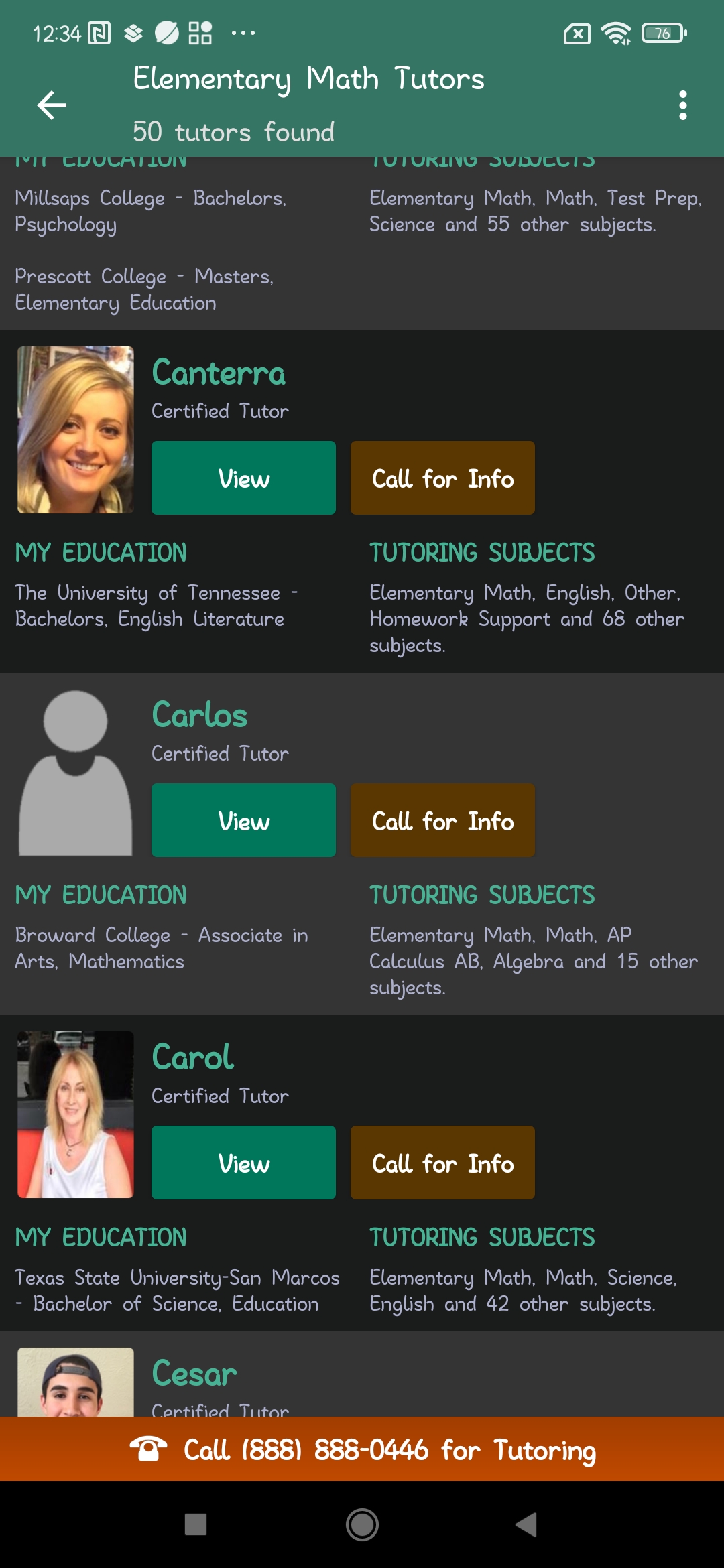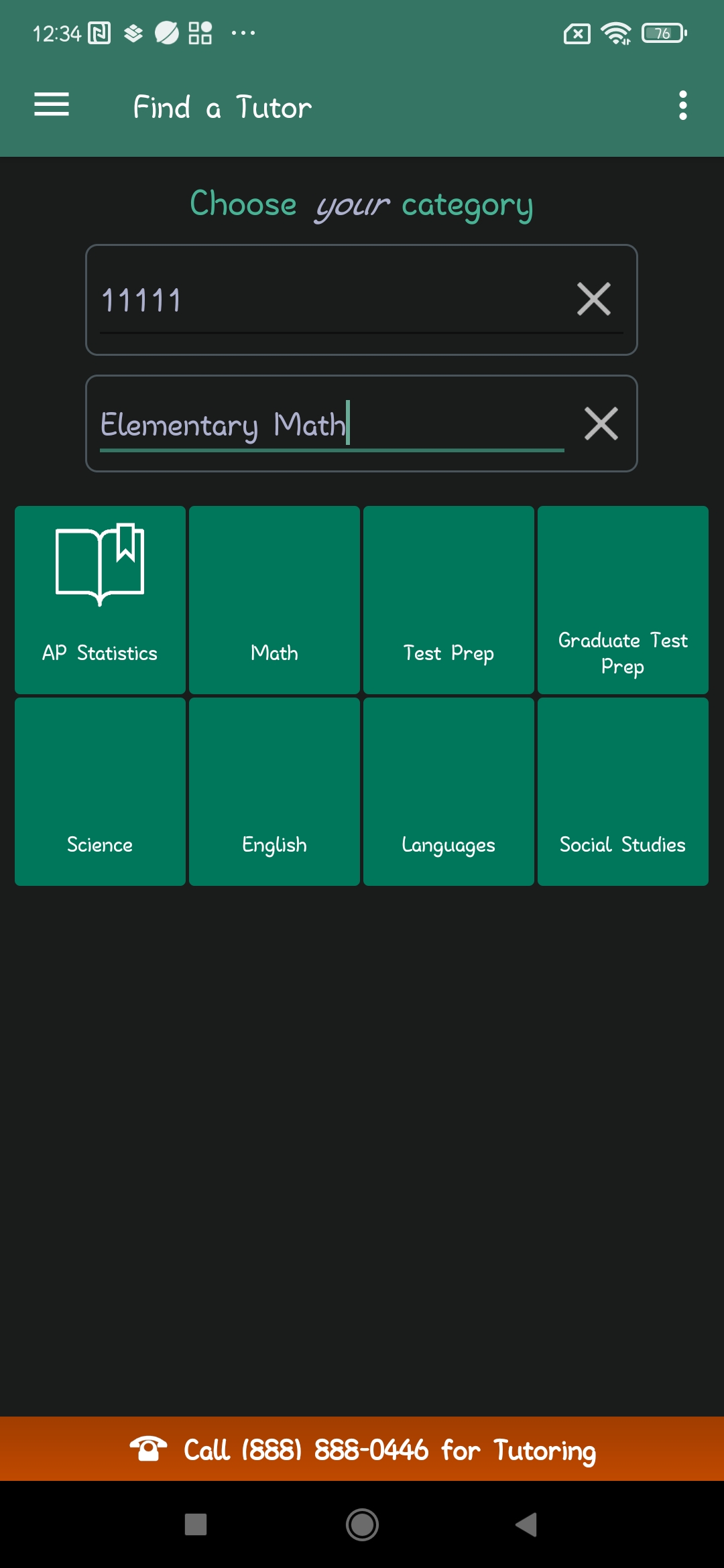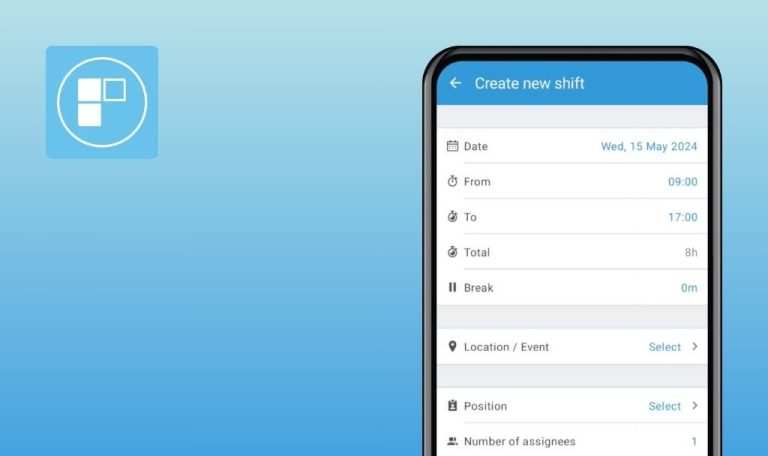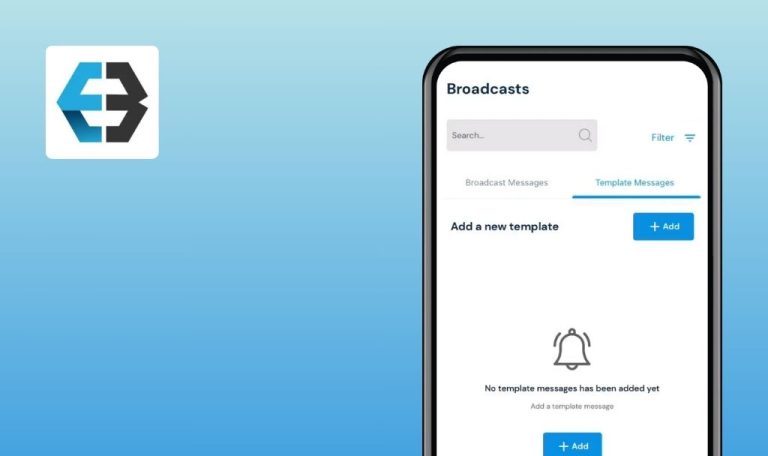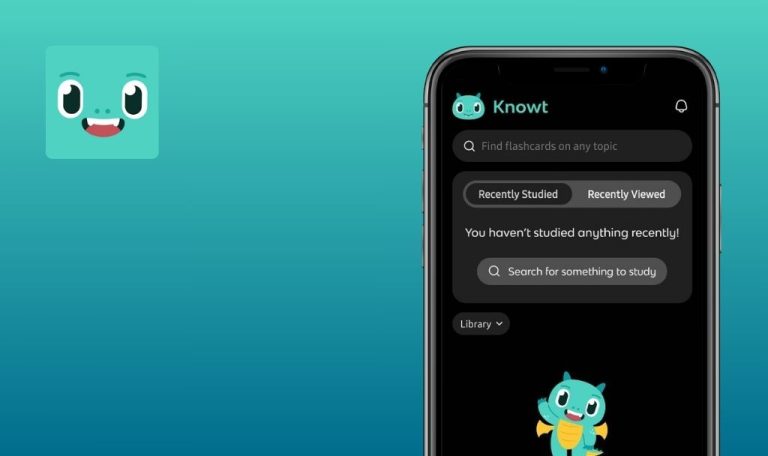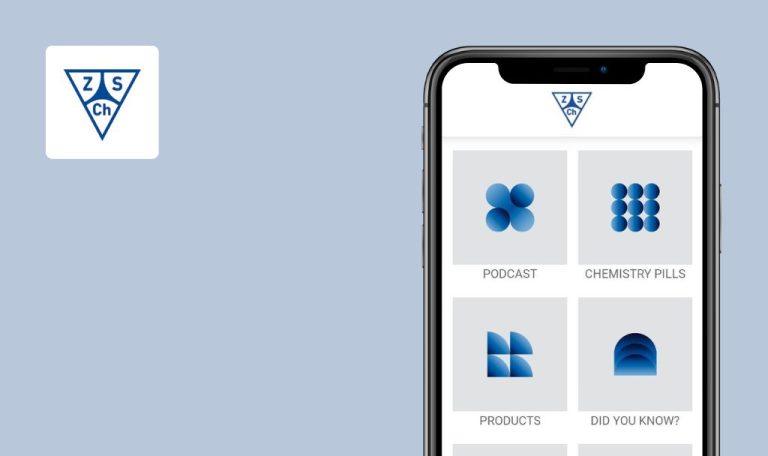
Bugs found in AP Statistics Practice & Prep for Android
AP Statistics Practice & Prep is designed to help users excel in the AP Statistics exam by offering comprehensive study materials and interactive tools.
Users can simulate test conditions with full-length, timed practice exams that cover statistical operations, vocabulary, and provide essential test-day resources. Detailed explanations accompany practice questions, promoting deeper understanding of statistical concepts beyond mere memorization of formulas.
Our QA team stepped up to enhance the learning journey for users of the AP Statistics Practice & Prep app. Here’s what we’ve uncovered!
Missing “Log Out” button
Major
- Log in to the app.
- Open the main menu on the left side.
- Navigate to the “My Profile” page.
Samsung Galaxy S23+, Android Version 14.0.
The “Log Out” button is not present.
The “Log Out” button should be visible on the profile page.
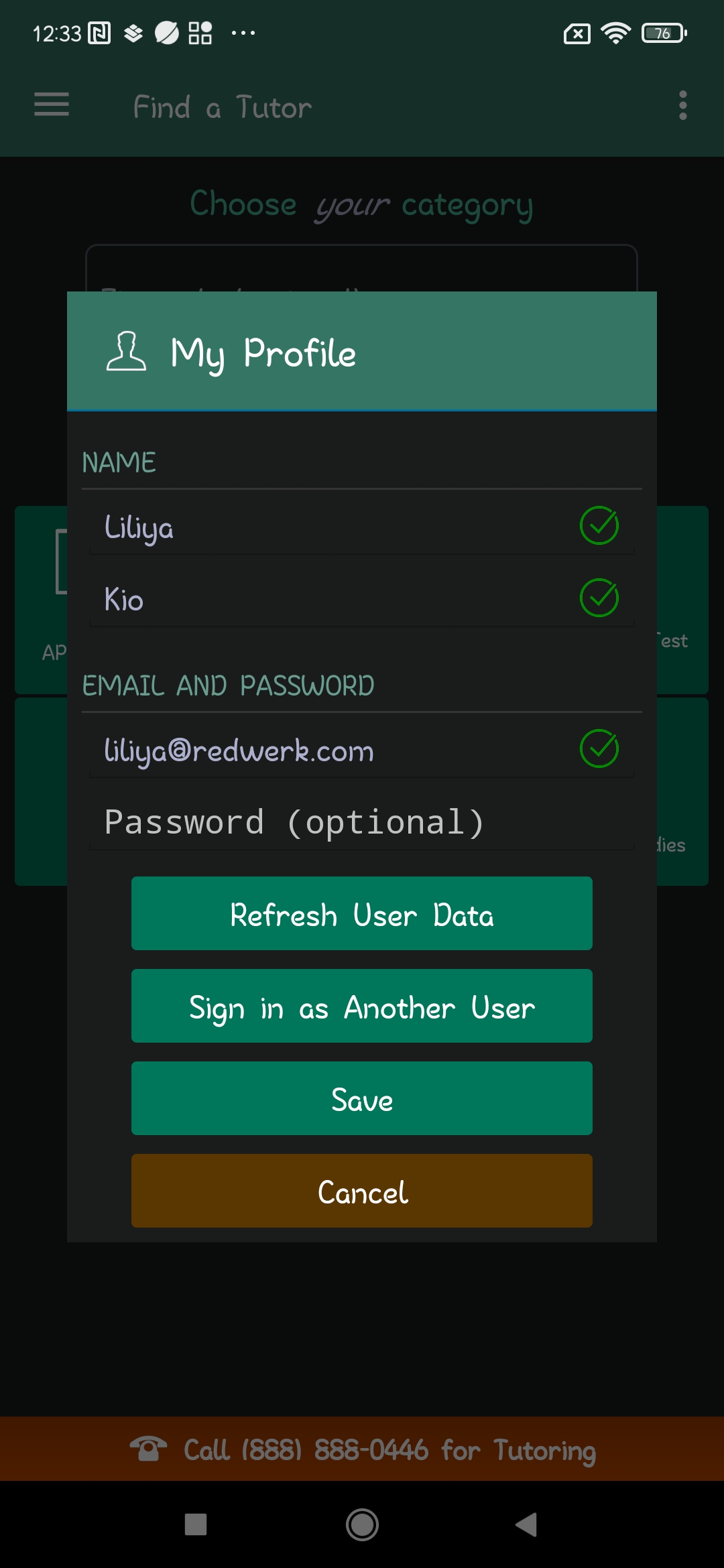
Incorrect error displayed for incorrect password input
Major
Enter login and an incorrect password.
Samsung Galaxy S23+, Android Version 14.0.
If an incorrect password is entered, an incorrect error message is displayed.
When entering an incorrect password, an error message should be displayed with the text “Login or password entered incorrectly.”
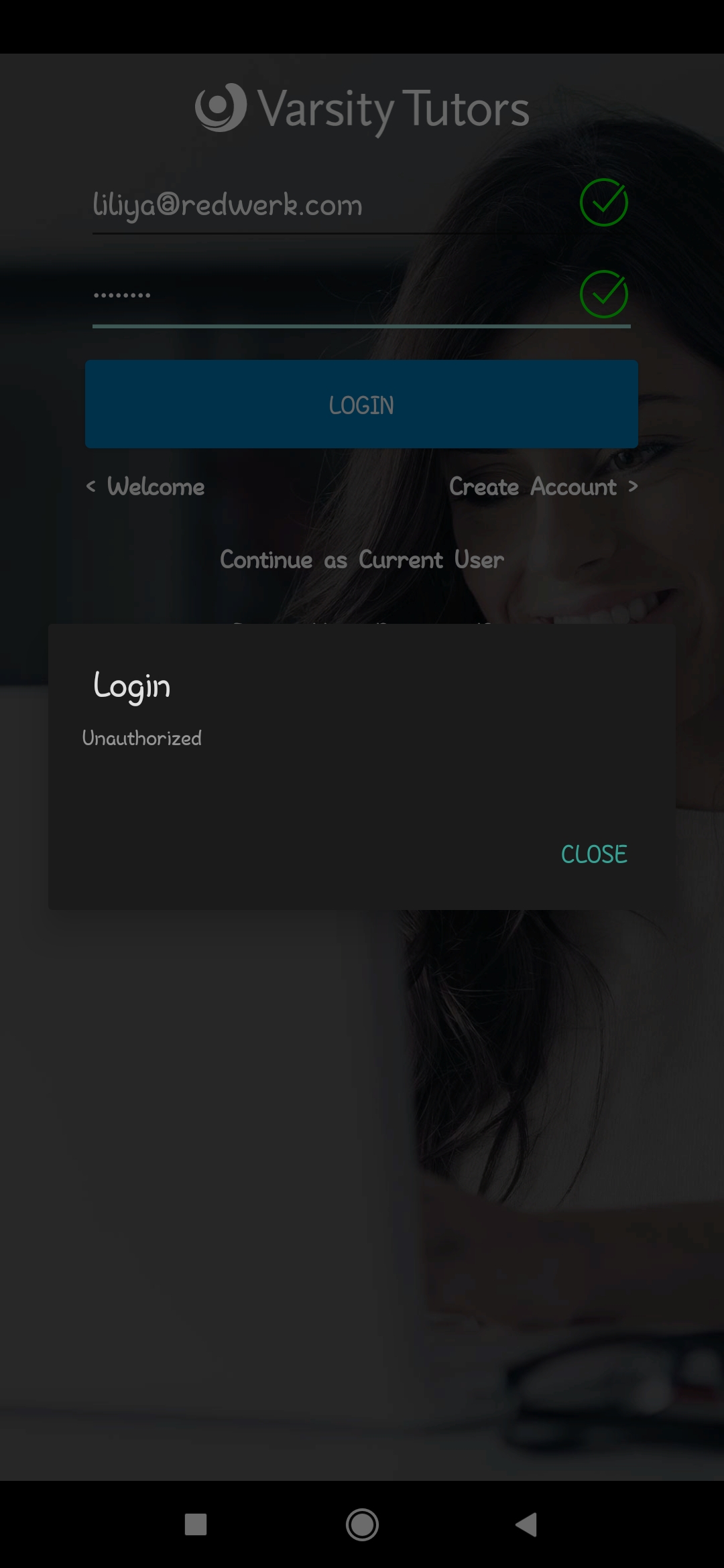
Unable to sign in as another user from current session
Major
- Log in to the app.
- Open the main menu on the left side.
- Navigate to the “My Profile” page.
- Select the “Sign in as another user” button.
Samsung Galaxy S23+, Android Version 14.0.
It is impossible to sign in as another user.
The “Sign in as another user” function should work correctly.
Unable to upload photo on tutor card
Minor
- Log in to the app.
- Navigate to the main page.
- Enter Zip code: 11111.
- Enter Search criteria: 198 subjects – Elementary Math.
- Check the photo for Carlos on the tutor card.
Samsung Galaxy S23+, Android Version 14.0.
The photo on the tutor card is not uploading.
The photo on the tutor’s card should upload successfully.
During testing, I found bugs in different parts of the app — from small hiccups to big problems that make it hard to use. To make sure AP Statistics Practice & Prep works smoothly, it'd be good to run thorough tests again and fix these issues ASAP.