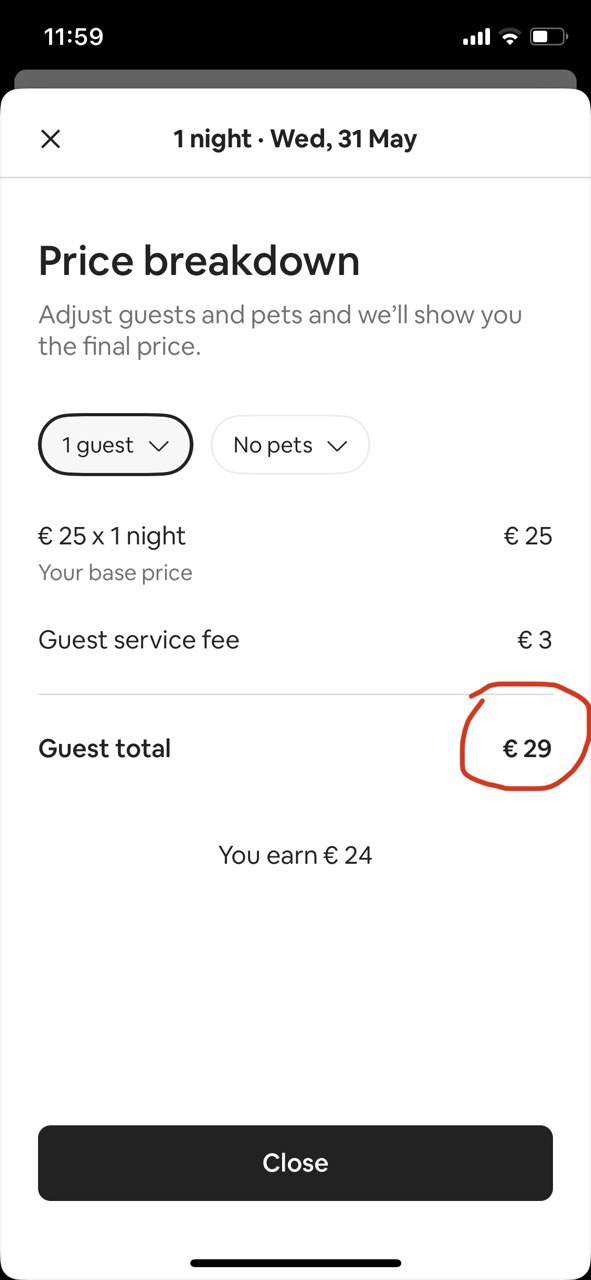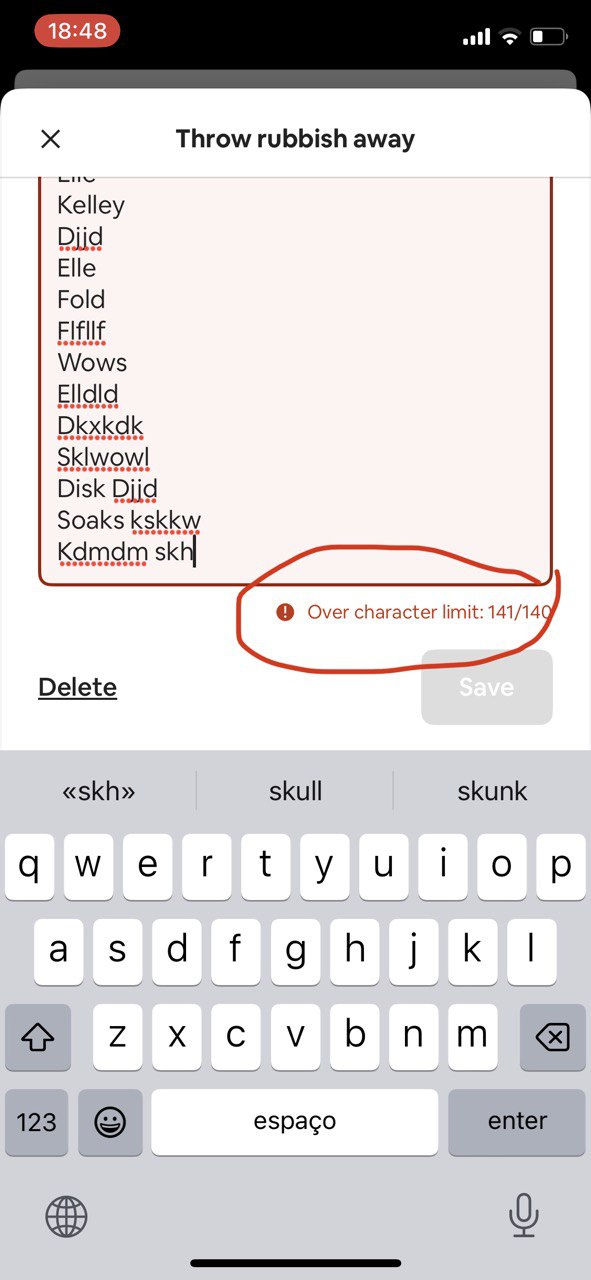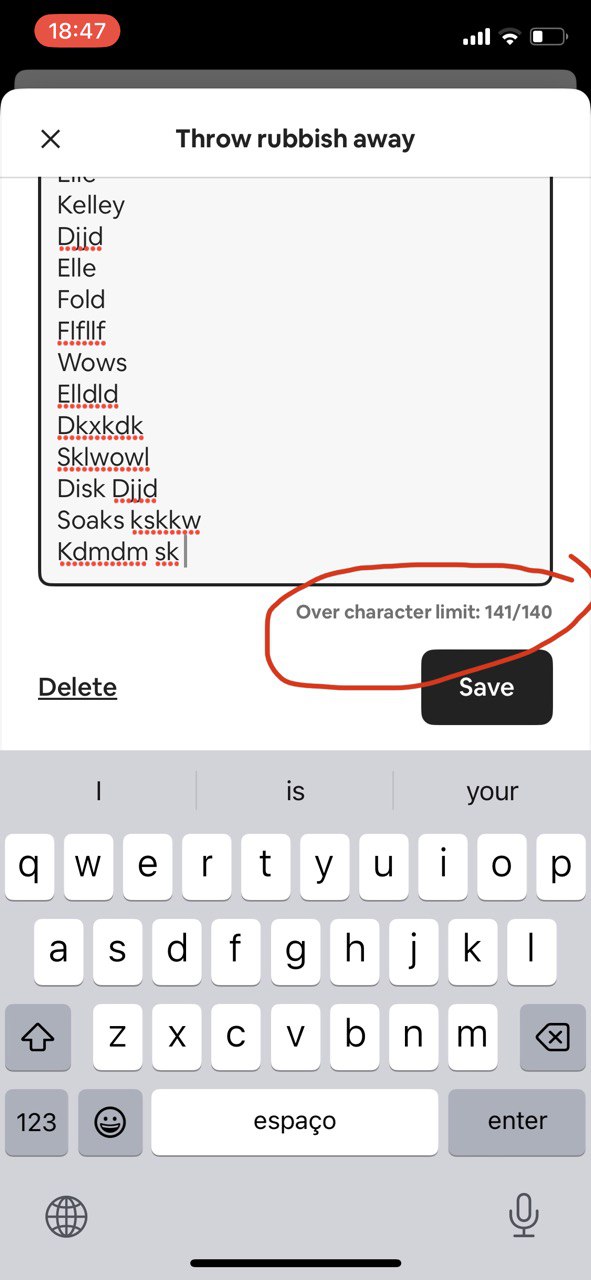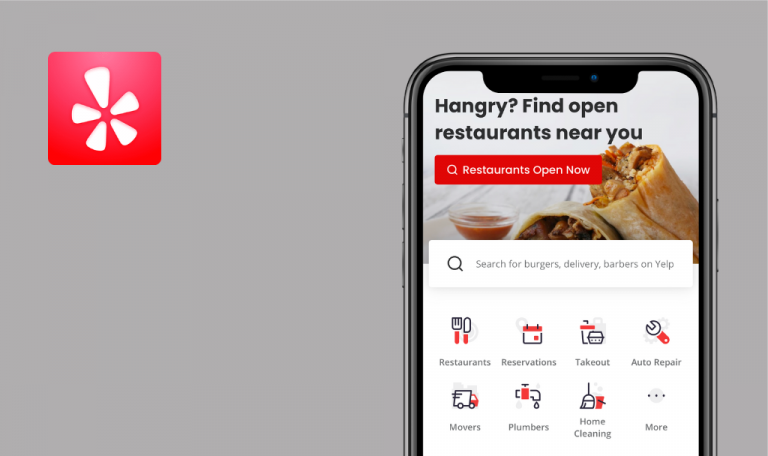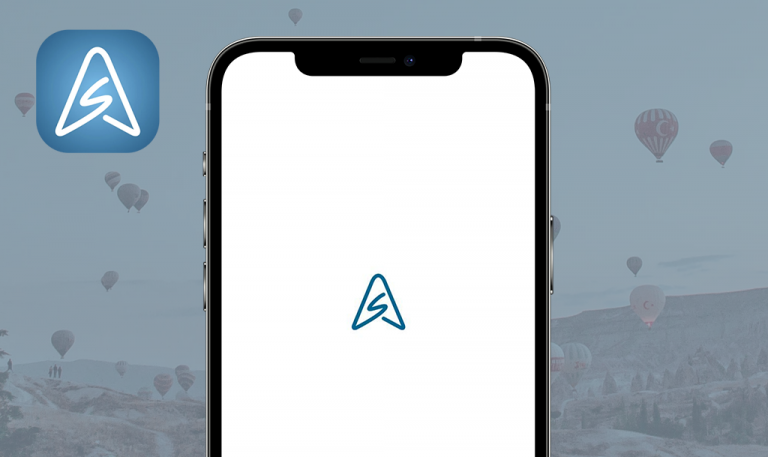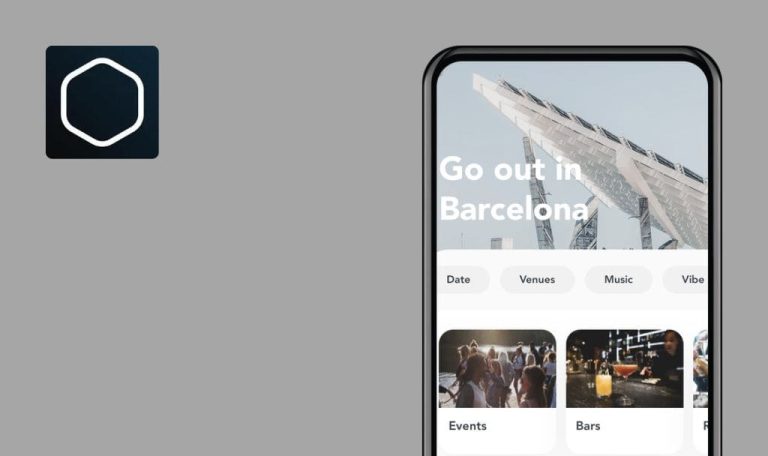
Bugs found in Airbnb for iOS
Airbnb is a mobile application developed by Airbnb, a popular online marketplace for booking accommodations all over the world.
The app has a user-friendly interface, which makes it easy to navigate through the different sections. It allows you to filter your search based on location, price, amenities, and more, ensuring you find the perfect place that suits your preferences. The Airbnb app offers a swift and secure booking process, allowing you to make instant reservations with just a few taps.
As seasoned testers of mobile apps designed for travelers and booking platforms, we were thrilled to put the Airbnb app to the test. Let’s discover whether it offers a seamless and hassle-free user experience.
“Base price” per night isn't updated for all calendar dates
Major
- As a host, navigate to Early Access > Redesigned Prices > Go to Calendar.
- One of the days has a block night.
- Click “Settings” and go to the “Pricing” tab.
- Update the “Base price” value.
- Save changes.
- Verify that “Base price” has been updated for all dates except the one with the night price.
- Select the day with a blocked night.
- Open the night.
- Click “Settings” and go to the “Pricing” tab.
- Update the “Base price” value.
iPhone X, iOS 16.3.1
“Base price” for the day that had a blocked price value hasn’t been updated.
“Base price” values should be updated for all days.
“Guest total” is calculated incorrectly on "Price Breakdown" page
Major
- As a host, navigate to Early Access > Redesigned Prices > Go to “Calendar.
- If the user navigates to the edit “Base price” page and expands “Guest price” before taxes [price], the calculation is correct because the “Guest” service fee is 4 euro.
- Select any day on the calendar.
- Click “Guest Total” (e.g. 25 euro).
- Observe the calculation of the “Guest Total” value.
iPhone X, iOS 16.3.1
Base price (25 euro) + Guest service fee (3 euro) = Guest total (29 euro).
If the user navigates to the edit “Base price” page and expands “Guest price” before taxes [price], the calculation is correct because the “Guest” service fee is 4 euro.
The “Guest price” value should be calculated correctly.
“Guest total” is not displayed for non-consecutive date selections
Major
As a host, navigate to Early Access > Go to Calendar.
- Select multiple consecutive dates.
- Make sure that “Guest total” is displayed below the page.
- Select additional dates that are not consecutive, such as next week/month.
iPhone X, iOS 16.3.1
“Guest total price” is not displayed anymore.
“Guest total price” should be displayed after selecting multiple dates, even if the dates are not selected consecutively.
Impossible to scroll message written using quick replies
Minor
- As a host, navigate to Early Access > Inbox Improvements > Go to Calendar.
- Quick replies have been created.
- There is at least one conversation in the “Inbox”.
- Open any conversation.
- Write a long message (about 100 symbols) using line breaks and quick replies.
- Put the cursor outside of the input box of the message.
- Put the cursor inside the message.
- Attempt to scroll down the message.
iPhone X, iOS 16.3.1
It’s impossible to scroll down the message.
The message should be scrolled successfully.
Different validation messages are displayed for exceeding maximum character limit
Minor
- As a host, navigate to Early Access > Inbox Improvements > Go to Calendar.
- Quick replies have been created.
- There is at least one conversation in the “Inbox”.
- Open an existing conversation.
- Enter a message consisting of 141 symbols ( with the last symbol being a letter/number).
- Observe the validation message.
- Remove the last character.
- Enter a space.
- Observe the validation message.
iPhone X, iOS 16.3.1
Different styles of validation messages are displayed based on the last entered symbol:
– The last symbol is letter/number
– The last symbol is space
The style of the validation message should be the same.
The new beta version of the Host was tested. I encountered some problems with the “Guest price" display in various parts of the app. Understanding the logic of certain features can be time-consuming at times. I suggest prioritizing the creation of user-friendly tips for new users on how to create individual rules for booking, check-in, and check-out.