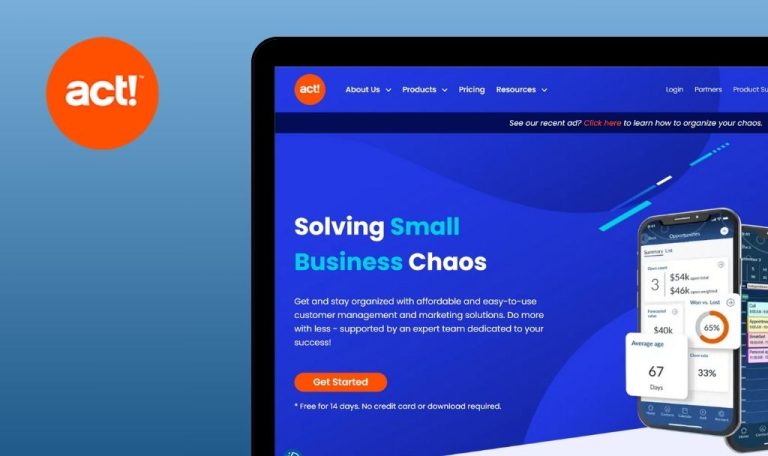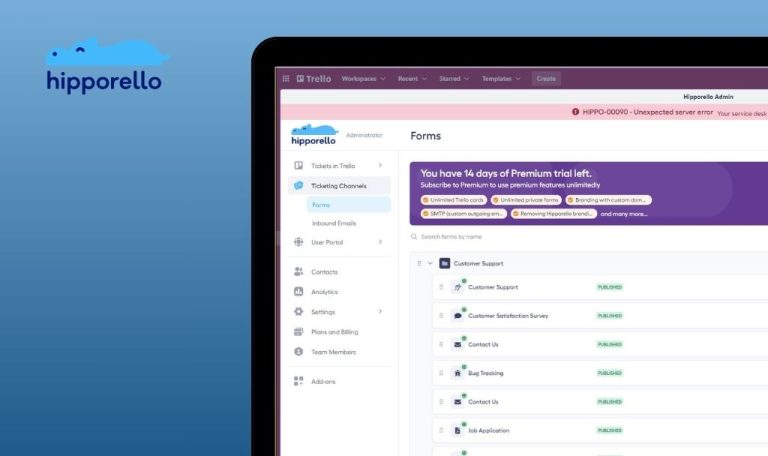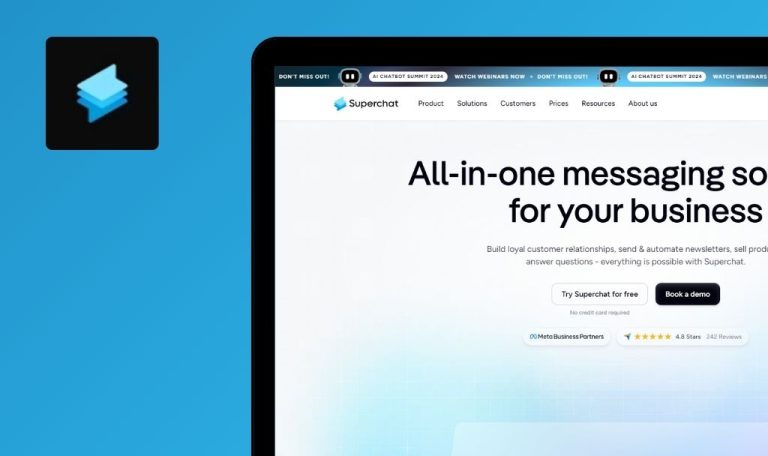Bugs found in ActiveCampaign SaaS

ActiveCampaign is an AI-powered marketing automation platform that helps businesses grow by automating email and marketing campaigns. It saves users an average of 20 hours per month by automating repetitive tasks and building personalized email campaigns.
The platform extends beyond email marketing, enabling users to reach their audience through SMS and ads. With its capacity for creating custom email campaigns, automating marketing messages, and managing sales pipelines, it stands as a comprehensive solution for diverse business needs.
We at QAwerk tested ActiveCampaign SaaS and found a few bugs that may affect the app’s user experience. Addressing these issues will help ActiveCampaign provide even more value for its users.
User cannot change password
Major
The user is on the homepage.
- Click the “Settings” gear icon.
- Navigate to the “Account” section.
- Scroll down to the bottom of the page.
- Click the “Current Password” field and provide a valid password.
- Click the “New Password” field and type any valid password.
- Try to click the “Save settings” button.
Device: Windows 10 x64
Browsers: Chrome 130.0.6723.59; Firefox Version 131.0; Edge Version 130.0.2849.46
The “Save settings” button is not clickable.
The user should be able to change the password.
Validation about invalid timezone is displayed after user made changes in account settings
Major
The user is on the homepage.
- Click the “Settings” gear icon.
- Navigate to the “Account” section.
- Click the “Last Name” field.
- Type any data.
- Click the “Save settings” button.
Device: Windows 10 x64
Browsers: Chrome 130.0.6723.59; Firefox Version 131.0; Edge Version 130.0.2849.46
The system displays a validation message about an invalid timezone.
The validation for an invalid timezone should appear during account registration and not after editing account data.
Text cursor instead of hand cursor is displayed when hovering over “Search” icon
Minor
The user is on the homepage.
- Hover a cursor over the “Search” icon.
- Hover a cursor over the “Contacts” icon.
- Hover a cursor over the “Deals” icon.
Device: Windows 10 x64
Browsers: Chrome 130.0.6723.59; Firefox Version 131.0; Edge Version 130.0.2849.46
When the user hovers the cursor over the Search icon, a text cursor is displayed instead of the standard hand cursor.
When hovering over the Search icon, a hand cursor should be displayed.
During testing, I discovered several critical bugs related to password changes and validation. I recommend employing regression testing after every major release.